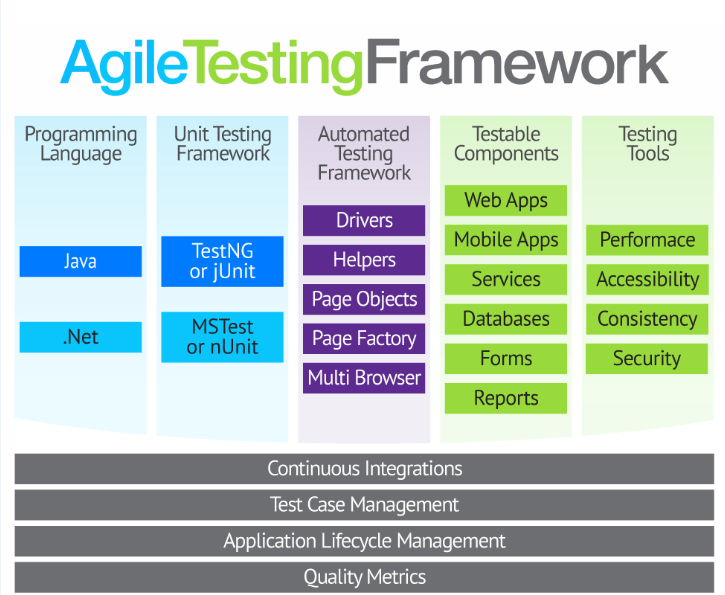Agile Model and Methodologies: Guide for Developers and Testers.
What is Agile?
AGILE is a methodology that promotes continuous iteration of development and testing throughout the software development life cycle of the project. Both development and testing activities are concurrent unlike the Waterfall model
I hope we got an idea of Agile!!! Now, we can step on to Agile Testing.

The agile software development emphasizes on four core values.
- Individual and team interactions over processes and tools
- Working software over comprehensive documentation
- Customer collaboration over contract negotiation
- Responding to change over following a plan.
Agile versus Waterfall Method:
Agile and Waterfall model are two different methods for software development process. Though they are different in their approach, both methods are useful at times, depending on the requirement and the type of the project.
| Agile Model | Waterfall Model |
|
|
|
|
|
|
|
|
|
|
|
|
|
|
|
|
|
|
|
|
|
|
|
|
|
|
Methodologies of Agile Testing:
There are various methods present in agile testing, and those are listed below:
Scrum
SCRUM is an agile development method which concentrates specifically on how to manage tasks within a team based development environment. Basically, Scrum is derived from activity that occurs during a rugby match. Scrum believes in empowering the development team and advocates working in small teams (say- 7 to 9 members). It consists of three roles, and their responsibilities are explained as follows:
-
Scrum Master
-
Master is responsible for setting up the team, sprint meeting and removes obstacles to progress
-
-
Product owner
-
The Product Owner creates product backlog, prioritizes the backlog and is responsible for the delivery of the functionality at each iteration
-
-
Scrum Team
-
Team manages its own work and organizes the work to complete the sprint or cycle
-
Product Backlog
This is a repository where requirements are tracked with details on the no of requirements to be completed for each release. It should be maintained and prioritized by product owner, and it should be distributed to the scrum team. Team can also request for a new requirement addition or modification or deletion
Scrum Practices
Practices are described in detailed:
Process flow of Scrum:
Process flow of scrum testing is as follows:
-
Each iteration of a scrum is known as Sprint
-
Product backlog is a list where all details are entered to get end product
-
During each Sprint, top items of Product backlog are selected and turned into Sprint backlog
-
Team works on the defined sprint backlog
-
Team checks for the daily work
-
At the end of the sprint, team delivers product functionality
eXtreme Programming (XP)
Extreme Programming technique is very helpful when there is constantly changing demands or requirements from the customers or when they are not sure about the functionality of the system. It advocates frequent “releases” of the product in short development cycles, which inherently improves the productivity of the system and also introduces a checkpoint where any customer requirements can be easily implemented. The XP develops software keeping customer in the target.
Business requirements are gathered in terms of stories. All those stories are stored in a place called the parking lot.
In this type of methodology, releases are based on the shorter cycles called Iterations with span of 14 days time period. Each iteration includes phases like coding, unit testing and system testing where at each phase some minor or major functionality will be built in the application.
Phases of eXtreme programming:
There are 6 phases available in Agile XP method, and those are explained as follows:
Planning
-
Identification of stakeholders and sponsors
-
Infrastructure Requirements
-
Security related information and gathering
-
Service Level Agreements and its conditions
Analysis
-
Capturing of Stories in Parking lot
-
Prioritize stories in Parking lot
-
Scrubbing of stories for estimation
-
Define Iteration SPAN(Time)
-
Resource planning for both Development and QA teams
Design
-
Break down of tasks
-
Test Scenario preparation for each task
-
Regression Automation Framework
Execution
-
Coding
-
Unit Testing
-
Execution of Manual test scenarios
-
Defect Report generation
-
Conversion of Manual to Automation regression test cases
-
Mid Iteration review
-
End of Iteration review
Wrapping
-
Small Releases
-
Regression Testing
-
Demos and reviews
-
Develop new stories based on the need
-
Process Improvements based on end of iteration review comments
Closure
-
Pilot Launch
-
Training
-
Production Launch
-
SLA Guarantee assurance
-
Review SOA strategy
-
Production Support
There are two storyboards available to track the work on a daily basis, and those are listed below for reference.
-
Story Cardboard
-
This is a traditional way of collecting all the stories in a board in the form of stick notes to track daily XP activities. As this manual activity involves more effort and time, it is better to switch to an online form.
-
-
Online Storyboard
-
Online tool Storyboard can be used to store the stories. Several teams can use it for different purposes.
-
Crystal Methodologies
Crystal Methodology is based on three concepts
-
Chartering: Various activities involved in this phase are creating a development team, performing a preliminary feasibility analysis, developing an initial plan and fine-tuning the development methodology
-
Cyclic delivery: The main development phase consists of two or more delivery cycles, during which the
- Team updates and refines the release plan
- Implements a subset of the requirements through one or more program test integrate iterations
- Integrated product is delivered to real users
- Review of the project plan and adopted development methodology
- Wrap Up: The activities performed in this phase are deployment into the user environment, post- deployment reviews and reflections are performed.
Dynamic Software Development Method (DSDM)
DSDM is a Rapid Application Development (RAD) approach to software development and provides an agile project delivery framework. The important aspect of DSDM is that the users are required to be involved actively, and the teams are given the power to make decisions. Frequent delivery of product becomes the active focus with DSDM. The techniques used in DSDM are
- Time Boxing
- MoSCoW Rules
- Prototyping
The DSDM project consists of 7 phases
- Pre-project
- Feasibility Study
- Business Study
- Functional Model Iteration
- Design and build Iteration
- Implementation
- Post-project
Feature Driven Development (FDD)
This method is focused around “designing & building” features. Unlike other agile methods, FDD describes very specific and short phases of work that has to be accomplished separately per feature. It includes domain walkthrough, design inspection, promote to build, code inspection and design. FDD develops product keeping following things in the target
- Domain object Modeling
- Development by feature
- Component/ Class Ownership
- Feature Teams
- Inspections
- Configuration Management
- Regular Builds
- Visibility of progress and results
Lean Software Development
Lean software development method is based on the principle “Just in time production”. It aims at increasing speed of software development and decreasing cost. Lean development can be summarized in seven steps.
- Eliminating Waste
- Amplifying learning
- Defer commitment (deciding as late as possible)
- Early delivery
- Empowering the team
- Building Integrity
- Optimize the whole
Kanban
Kanban originally emerged from Japanese word that means, a card containing all the information needed> to be done on the product at each stage along its path to completion. This framework or method is quite adopted in software testing method especially in agile testing.
Difference between Scrum and Kanban
| Scrum | Kanban |
|
|
|
|
|
|
|
|
|
|
|
|
|
|
|
|
Agile metrics:
Metrics that can be collected for effective usage of Agile is:
-
Drag Factor
-
Effort in hours which do not contribute to sprint goal
-
Drag factor can be improved by reducing number of shared resources, reducing the amount of non-contributing work
-
New estimates can be increased by percentage of drag factor -New estimate = (Old estimate+drag factor)
-
-
Velocity
-
Amount of backlog converted to shippable functionality of sprint
-
-
No of Unit Tests added
-
Time taken to complete daily build
-
Bugs detected in an iteration or in previous iterations
-
Production defect leakage.
Thanks,
AVISHCARS SERVICES